As a writer and reviewer, I spend a lot of time in front of my computer screen. But I’m not the only one. These days there are so many of us that spend so much of our time steering at our laptop screens whether for work, school or just entertainment.
When you spend so much time on your device, having proper lighting is very important. Good lighting will not only improve your eyes and health but it can even improve your mood.
And this is where the BenQ ScreenBar Lite comes in. It is a laptop lamp that’s designed to address the problem of insufficient lighting that’s causing strain on our eyes.
Build & Design
Measuring only 10 inches long this BenQ LED lamp is extremely lightweight so when you mount it on your laptop your screen will be extremely stable and balanced no matter how you decide to position your laptop for viewing.
Mounting to your laptop is easy and straight forward. It has a clip on the back to clip directly to the top of your screen and the clip also has very soft rubber on the inside to protect your laptop from any damage.
Attached to the ScreenBar is a USB cable which plugs into your laptop to get all the power you need. Lucky for me, my laptop has USB ports so I never had any issues in getting power, but most new laptops don’t have USB ports. So if your laptop does not have a USB port you will have to get a USB C Hub or you can simply plug it into a USB charger or a power bank.
Manoeuvrability is pretty straight forward. You get 85% horizontal adjustment which is really all you will need to get your preferred lighting angle because of how bright the light can get.
I Like the clean and simple design of this laptop lamp, you can see that BenQ really built the ideal accessory for laptop uses. Anybody can use this device, all you have to do is plug in the USB cable and press the power button and you’re ready to go.
Functions
Usability
Even though this ScreenBar is only 5W, it will always be able to produce the ideal illumination to suit your needs. The LED light source is glare-free, BenQ uses an obtuse-angled projection design that’s able to project the light to the ideal place in your workspace without producing any glare on your laptop screen.
And thanks to the versatility of this device, if you don’t have the time to manually set up your ideal lighting settings, this Laptop light has a builtin ambient light sensor that adjusts the brightness level automatically for you. All you have to do is simply press the Auto-Dimming button.
Additionally, this Lamp is capable of last up to 50,000 hours so you never have to worry about the life of the light.
Key Features
The key features are:
- Temperature Setting
Using the thermometer icon option, you can adjust the light from Warm to Cool. BenQ claims the warm light helps to relax and replenishes your energy while the cool light allows you to concentrate and boosts your work efficiency.
- My Favorite
There is a little heart icon which is the personalization button. When selected, this function remembers your favourite brightness and colour temperature settings for you so you don’t have to always re-adjust the settings every time you turn the light on.
Common Issues
These are the 2 common issues that I and other users have found:
- No matter how you try to adjust the lamp when it’s on your laptop it will obstruct the view of the webcam. There is no getting it out of the way. So you always have to remove it when you need to use your webcam.
- Because the power button doesn’t illuminate or lights up, you always struggled to find the power button when you’re in a dark environment no matter if you want to turn the lamp On or Off.
To Wrap Things Up
I really really like the BenQ ScreenBar Lite laptop lamp, it has really helped to improve the way I work in so many ways.
I’ve always struggled with dry eyes and light sensitivity, it has hampered the time I spend in front of my computer screen from time to time. But ever since I started using the ScreenBar I have definitely seen a big improvement. My eyes feel much better and I’m able to spend more time doing what I love.
I think its a really great product and I highly recommend to all laptop owners.
BenQ also offers ScreenBar lamp options for Desktop users.

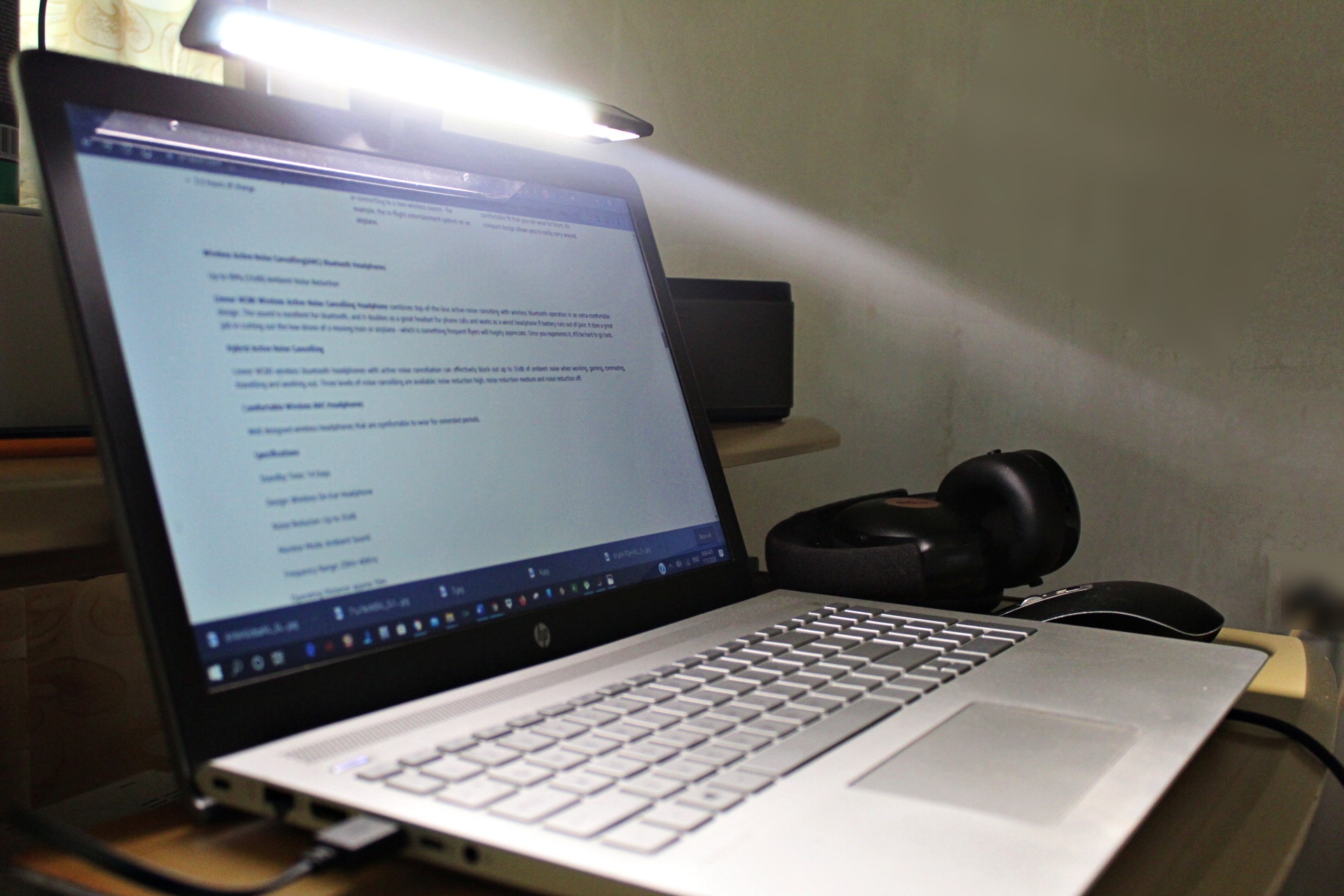





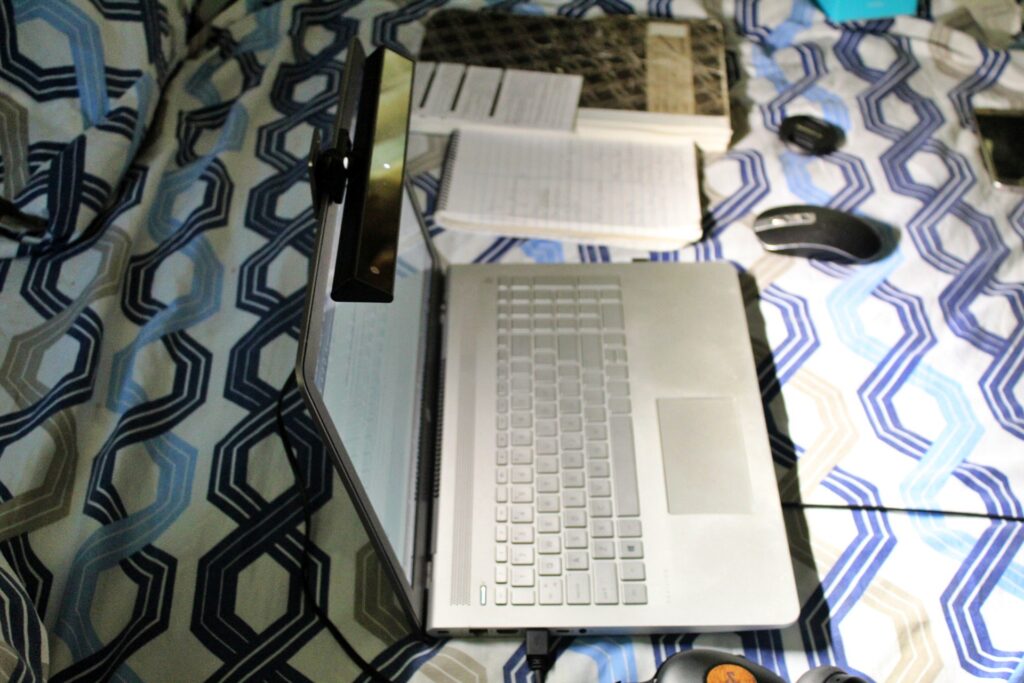




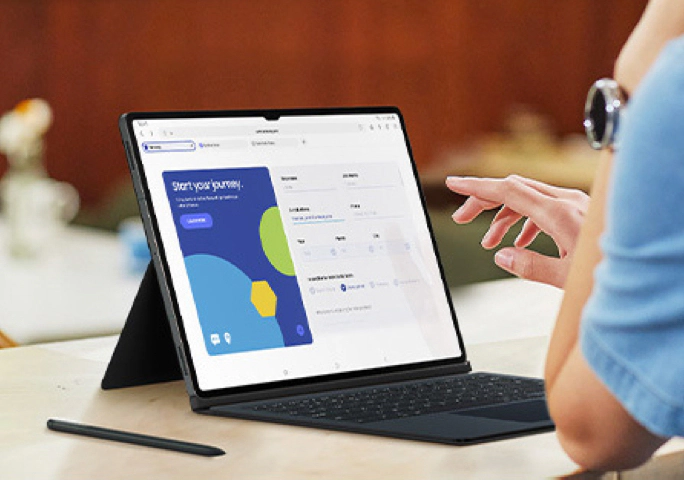







Average Rating