Bluetooth trackers have revolutionized the way we keep track of our belongings, offering a myriad of options to cater to diverse user needs. Before there were AirTags, they were trackers like Tile and Samsung’s Galaxy SmartTag. But which should you buy? In this comprehensive expert caparison, we will delve into the intricacies of Tile, Galaxy SmartTag, and Apple AirTag, providing a deeper understanding of their prices, capabilities and functionalities, enabling you to make an informed decision based on your specific requirements and preferences.
Tile
Tile, an established player in the Bluetooth tracker market, prides itself on its cross-platform compatibility, functioning seamlessly on both Android and iOS devices. This distinct advantage appeals to users seeking flexibility and compatibility with a broad range of smartphones. Tile’s product lineup includes the standard Tile Mate, priced at $25, and the Tile Pro, available for $35, each catering to different use cases. You can use it just like any other tracker to find your keys, wallet, bag, or whatever else you want to attach it to. Just download the Tile app and connect it to the tracker.
The Tile Mate, despite its affordability, boasts a respectable Bluetooth range of up to 250 feet, making it suitable for indoor and close-range tracking scenarios. On the other hand, the Tile Pro outshines its counterpart with an impressive tracking range of 400 feet, making it ideal for outdoor and long-range applications. Additionally, the Tile Pro offers compatibility with popular voice assistants, including Siri, Google, and Alexa, elevating the user experience and facilitating the process of locating misplaced items.
It’s important to note that the battery in the Mate is non-replaceable, but Tile says it’ll last up to three years, the Tile Pro’s replaceable battery offers a longer-lasting solution, further enhancing its appeal to power users and those seeking extended tracker longevity.
Galaxy SmartTag
Samsung’s Galaxy SmartTag enters the Bluetooth tracking arena, targeting users deeply embedded within the Samsung ecosystem. Priced at $30 for the standard SmartTag and $40 for the SmartTag Plus, these trackers are designed to seamlessly integrate with the SmartThings app, providing users with centralized control over a wide array of smart devices, appliances, televisions, and speakers.
The Galaxy SmartTag, with a Bluetooth range of approximately 390 feet, falls between Tile’s Mate and Pro in terms of tracking distance. Notably, the SmartTag Plus introduces an intriguing Augmented Reality (AR) feature, leveraging the user’s phone camera and on-screen arrows to guide them precisely to the lost item. This unique functionality is absent in both Tile and AirTag, making the SmartTag Plus an appealing choice for users seeking enhanced navigational assistance in challenging environments. And just like how AirTags are only compatible with iPhones, Galaxy SmartTags are only compatible with Galaxy phones.
Apple AirTag
Apple’s foray into the Bluetooth tracking landscape comes in the form of the AirTag, priced competitively at $30. AirTag’s strength lies in its flawless integration with the iOS ecosystem, providing Apple users with a seamless and intuitive tracking experience.
Despite its seemingly limited Bluetooth range of approximately 30 feet, the AirTag compensates with its groundbreaking Precision Finding feature, exclusive to iPhone 11 or higher models. Precision Finding utilizes the AirTag’s ultra-wideband chip to offer highly accurate distance measurements and employs haptic and audio feedback to guide users directly to their misplaced items. This precision is unmatched by its competitors, making the AirTag a compelling choice for meticulous users seeking exact tracking solutions.
Beyond the Bluetooth range, Apple’s Find My network comes into play, leveraging the vast number of Apple devices worldwide to help locate lost AirTags. This extensive network sets the AirTag apart, potentially offering an advantage over Tile’s network in locating items in crowded or expansive areas.
Design and Accessories
The design of Bluetooth trackers can significantly impact their usability and appeal to users. Tile’s Mate and Galaxy SmartTag Plus share similar square shapes, with the Tile Mate being lighter and the SmartTag Plus slightly thicker. Apple’s AirTag, in contrast, adopts a circular and compact form factor, offering a unique aesthetic compared to its competitors.
The absence of a built-in hole in the AirTag may seem limiting, as users need to purchase separate accessories for attaching it to items. However, this limitation has sparked a market for creative and stylish accessories, allowing users to personalize their AirTags while ensuring their functionality remains intact.
From trendy keychain attachments to high-end designer holders, the accessory options for AirTags are diverse and cater to a wide range of user preferences, making it a favoured choice for fashion-forward and design-conscious individuals.
Privacy and Unwanted Tracking
Privacy and unwanted tracking concerns are paramount in today’s tech-driven world. Each tracker addresses these issues differently, with Apple’s AirTag and Google’s upcoming Android tracker alerts demonstrating a proactive approach to safeguarding user security.
Apple’s AirTag includes an automatic alert mechanism that notifies iPhone users if an unknown AirTag is moving with them. Similarly, Google’s commitment to introducing unknown tracker alerts for Android devices this summer underscores their dedication to user safety.
And if you’re on Android, then you can download the tracker detect app to pinpoint the AirTag. At this year’s I.O. developer conference, Google said unknown tracker alerts are coming to Android phones this summer. And in a rare display of unity, Apple and Google teamed up on an initiative that would notify people on both I.O.S. and Android devices when they’re being tracked through a Bluetooth device without their consent. Tile doesn’t have any of these unwanted tracking features, and Samsung has some, but they only work across Galaxy devices. That means Apple’s AirTag and other Bluetooth trackers that work using Find My have the most robust unwanted tracking features.
Connectivity

SmartTag connects to your phone using the SmartThings app, which lets you control and
monitor smart devices, appliances, TVs, and speakers. The Bluetooth range for SmartTag is around 390 feet. It has a replaceable battery, and Samsung says the Plus lasts a maximum of 165 days. There are a lot of reviews on Samsung’s website complaining about the battery life, but we never ran into that issue. And for a quick comparison, Apple’s AirTag costs $30. Apple says the battery can last more than a year and is replaceable. The Bluetooth range is about 30 feet.
The Differences Between Tile and Galaxy SmartTag Apps
When you open up the Tile app, you’ll see the name of the item you attached to your tracker, like your wallet or your keys. You can tap Find to ring the tracker if it’s nearby. You can also use Tile to find your phone.
If you double press the button on the Tile tracker, it’ll make your phone ring so you
can track it down.
Samsung’s SmartThings app will show your SmartTag’s current location on a map and
the location history. It can ring your tracker or you can search nearby or navigate to track it down. Like the Tile tracker, you can also use SmartTag to ring your phone if you lose it by double-pressing the button on the tag.
When an AirTag is connected to your Apple ID, you can use the Find My app to track it down. You can ring it to have it play a sound or you can even ask Siri something like, where are my keys? And the AirTag will chime in response. Also, if you have an iPhone 11 or higher, you can use something called Precision Finding. AirTag’s ultra-wideband chip lets you pinpoint the exact distance and how to get to it. A visual guide will pop up on your phone to guide you to the tag and item using haptics and sound. Precision Finding works if you’re within Bluetooth range of the AirTag. Once you’re beyond the Bluetooth range, Apple’s Find My network can still help you track down your AirTag.
The tracker sends a Bluetooth signal that’s detected by nearby devices in the Find My network. This is all encrypted and anonymous. You can then go to your own Find My app to see where your tag is on a map.
Tile also has its own network that works in a similar way. Whenever you’re within range of another Tile tracker, your app will anonymously update that tracker’s location on the owner’s account. You can’t see where other people’s tiles are and they can’t see where yours is. But Apple’s Find My network is much larger than Tile’s network, meaning you’re probably more likely to pinpoint a lost AirTag than a lost Tile. And similarly, there’s a network of Galaxy devices that can detect your SmartTag and you can then see the location and navigate to it.
Which Should You Buy?
Ultimately, choosing the optimal Bluetooth tracker depends on your individual needs, smartphone preferences, ecosystem compatibility, and privacy considerations. Tile stands out with its versatility and cross-platform compatibility is a great choice for users seeking flexibility and ease of use. Buy now from Amazon
Samsung’s Galaxy SmartTag integrates seamlessly with the Samsung ecosystem and offers a unique AR feature, making it a compelling choice for Samsung loyalists. If you care about the Galaxy ecosystem, then the Galaxy SmartTag may be the best option. Buy now from Amazon
Apple’s AirTag, with its precision tracking and seamless iOS integration, caters exceptionally well to Apple users, ensuring a seamless and intuitive experience. Furthermore, its extensive Find My network provides an edge in crowded scenarios. Buy now from Amazon
As technology continues to advance, the Bluetooth tracker market is sure to witness further innovation and competition, potentially introducing new players to the arena. For now, understanding the nuances of Tile, Galaxy SmartTag, and Apple AirTag empowers you to make a tailored choice, ensuring that your tracking needs are met with utmost precision and reliability.











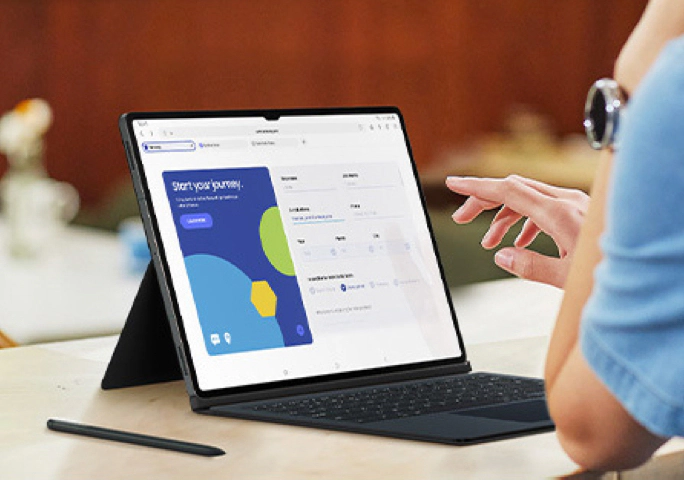







Average Rating